|
个人电脑IDL安装过程
下载idl71linux.x86.tar.gz和license.dat
1、root登录,在/usr/local/下建立安装目录;
mkdir /usr/local/itt
2、将idl71linux.x86.tar.gz文件复制上述目录下;
cp /usr/local/itt/
3、将idl71linux.x86.tar.gz解压缩;
tar xvfz idl71linux.x86.tar.gz
4、运行安装文件,一路狂点y,最后选择用第3种方法设置环境变量;
./install
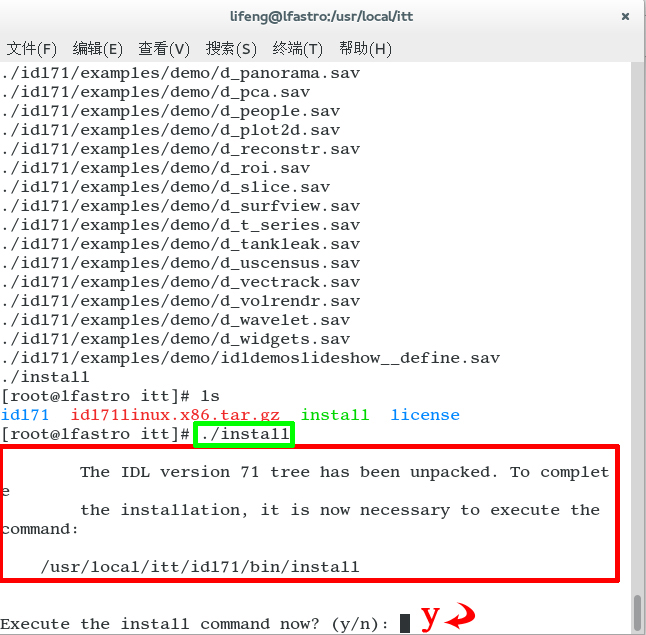
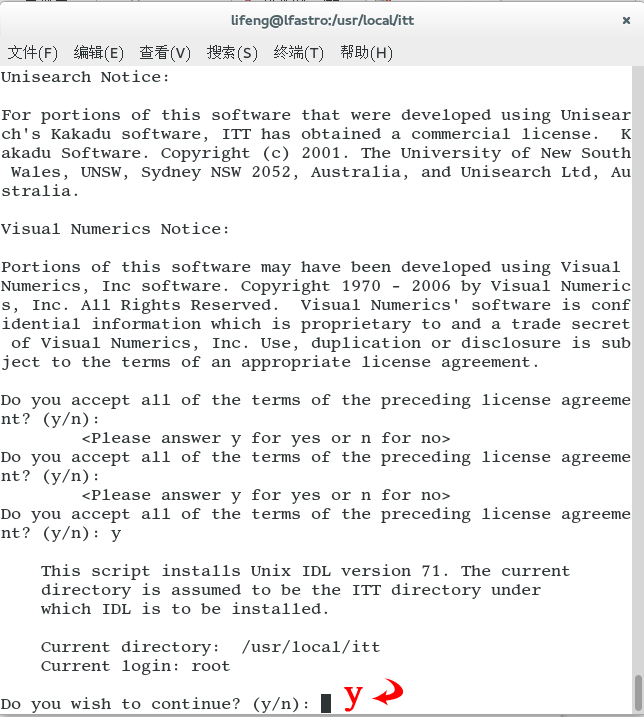
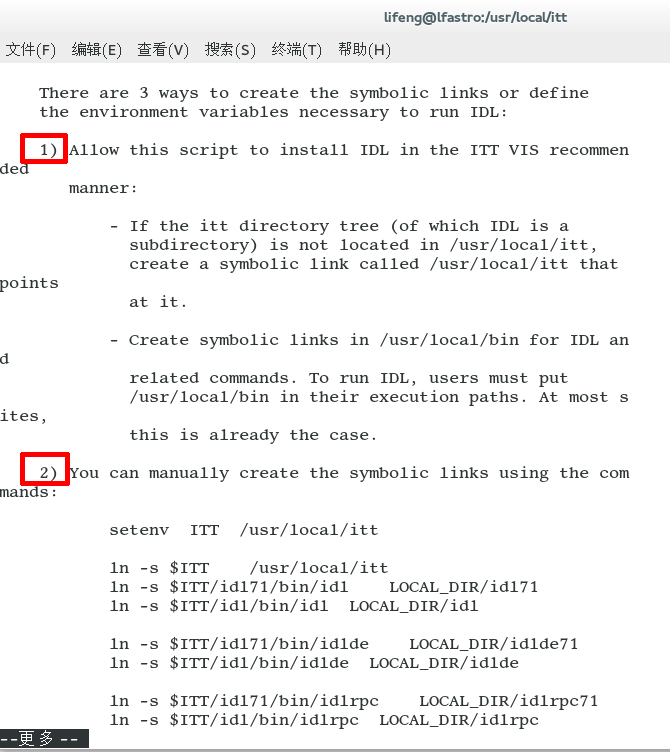
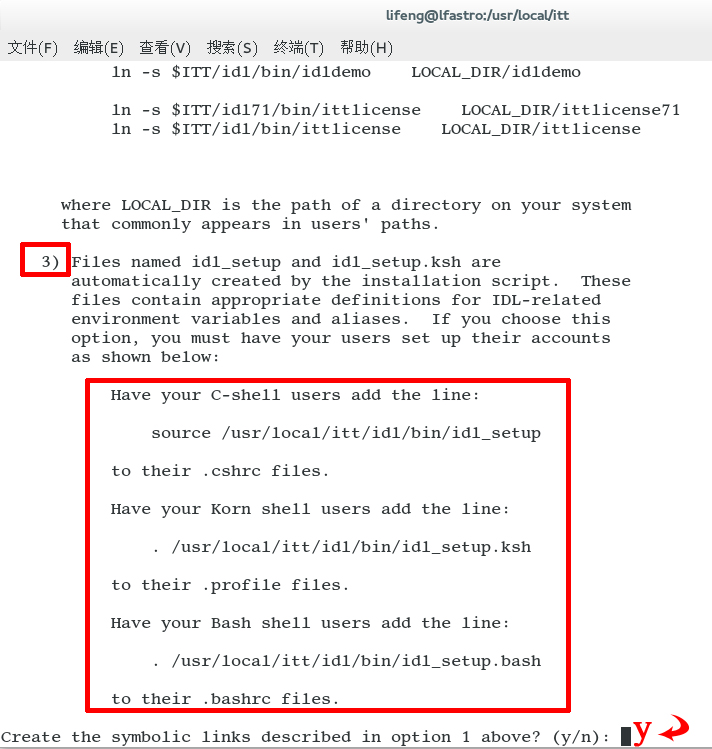
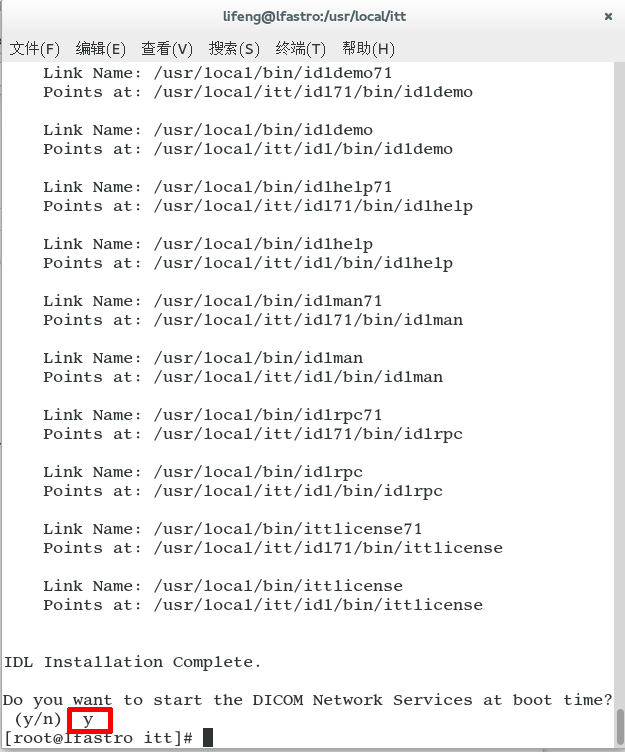
5、安装license
cp license.dat /usr/local/itt/idl71/license/
6.对于C-shell,在.cshrc中加上 . /usr/local/itt/idl71/bin/idl_setup.ksh
然后source .cshrc ( 对于Bash shell,在.bashrc中加上 . /usr/local/itt/idl71/bin/idl_setup.bash
然后source .bashrc);
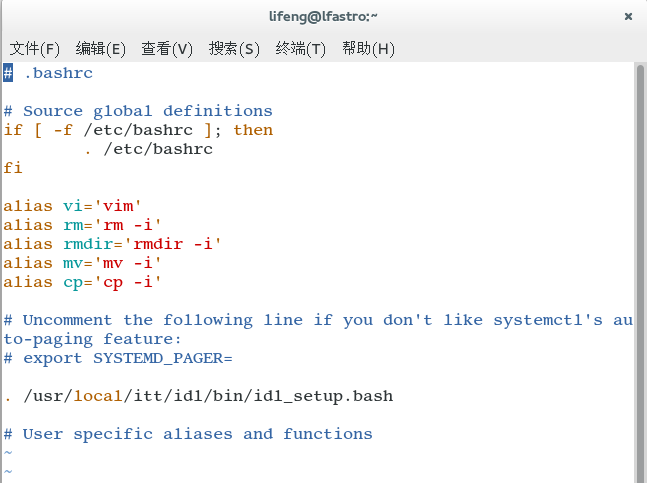
我的linux系统是Bash shell
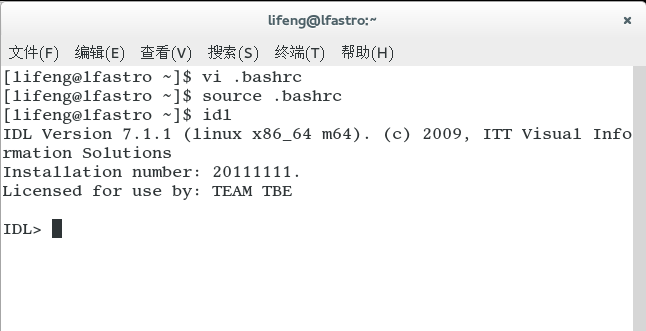
所以,在/home/lifeng/主文件目录下的.bash_profile中加上路径,保证调用库文件时可以找到;
export IDL_PATH=/usr/local/itt/idl71/lib:/usr/local/itt/idl71/lib/astro/pro
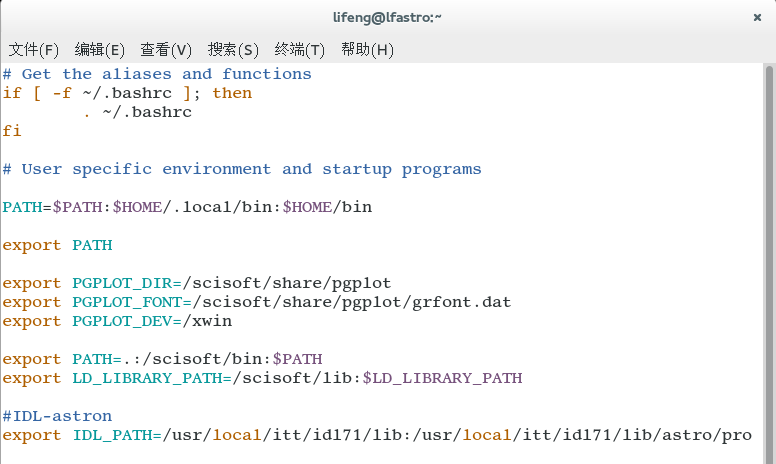
7.运行idl ( 输入 idl 后回车 )
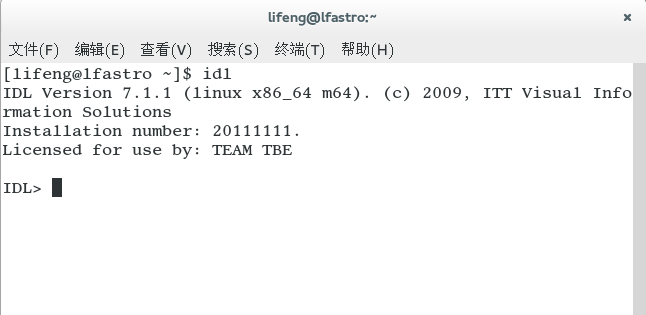
8.简单示例:画出y=x^2曲线
IDL>
x=findgen(100)
IDL> y=x^2
IDL> plot,x,y,xtitle='X Axis',ytitle='Y Axis',title='y=x^2'
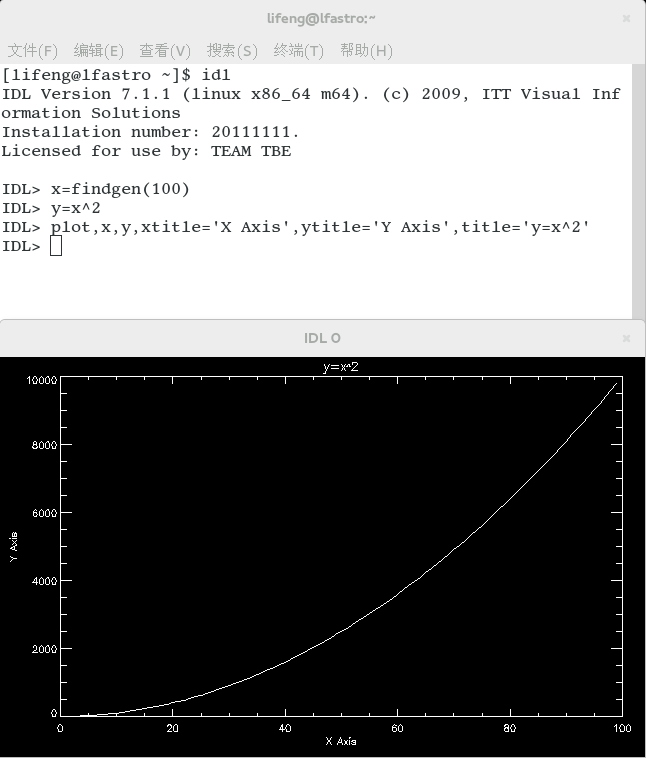
如果输出~.ps格式文件,简单可改为:
IDL> x=findgen(100)
IDL> y=x^2
IDL> thisDevice=!D.Name
IDL> set_plot,'ps'
IDL> plot,x,y,xtitle='X Axis',ytitle='Y Axis',title='y=x^2'
IDL> Device,/close_file
idl_example1.ps
附:
1、IDL系列教程(来自本站)
2、2011年ESRI北京站IDL视频教程(全)
3、IDL颜色值表
RGB颜色值和十六进制颜色码转换
IDL下的颜色模式 
☆☆☆☆☆☆☆☆☆☆☆☆☆☆☆☆☆☆☆☆☆☆☆☆☆☆☆☆☆☆☆☆☆☆☆☆☆☆☆☆☆☆☆☆☆☆☆☆☆☆☆☆☆☆☆☆☆☆ |